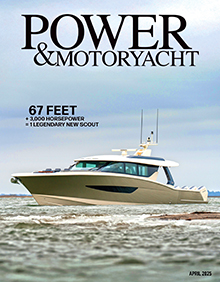Garmin VIRB HD Video Camera
Starts at $299.99, Elite starts at $399.99; www.garmin.com
I think that Garmin hit a home run with its VIRB action cameras. I’ve been testing both models, and I can picture all sorts of enjoyable ways to use either camera around a boat. I’ve documented a minor cruising adventure in one scene, but could remote control the camera to film my crew and me while playing a big fish or rounding a racing mark. However, I’ve also come to think of the entire “action camera” concept as a bit of a misnomer.
When you check out my video at www.pmymag.com, you’ll notice how rock steady the image is. Yes, the VIRB camera is securely suction mounted to Gizmo’s flying bridge windshield and the conditions are flat calm, but there’s something else going on here. The genius of the GoPro camera design that started the “action camera” craze is largely a very wide angle lens, which makes it easy to point it more or less in the right direction and also naturally stabilizes the video. Garmin added a digital stabilization option to the mix, and I think some of my Gizmo flat-water cruising clips demonstrate the effect very well. There’s an almost otherworldly serenity to the videos that is nearly the opposite of the frenetic action scenes you’ll see in all the marketing.
In one video I’m using a Quatix watch as a remote control, and there are various other Garmin devices that will do the job, plus smartphone apps for the upper-level VIRB Elite (which has Wi-Fi).
A key element, though, is the new VIRB Edit software for PC and Mac. You can edit a Virb’s MPG4 files in any video program, but with VIRB Edit it’s super easy to throw together some clips and post a finished video to YouTube. It’s also where you’ll see Garmin’s strategy of combining GPS and other sensor data with film. When you watch a video in VIRB Edit it can have a track-on-map overlay. Unfortunately, the map overlay is not included in finished videos—a copyright issue perhaps?—but I’m hoping that will change eventually. In the meantime, the edit screen shows how you can custom overlay all sorts of data (aside from maps) on the videos.
This article originally appeared in the April 2014 issue of Power & Motoryacht magazine.